Caregiver Profile Page
On an existing Caregiver’s Profile (Caregiver > Profile) page, a Secondary Offices field is made available once the Caregiver’s record has been saved.
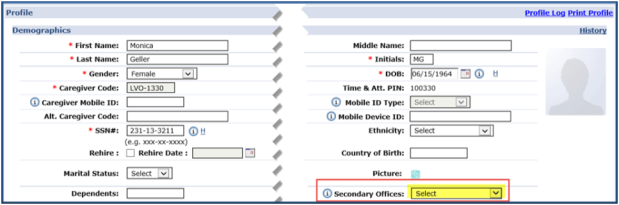
Secondary Office Field
To assign a Secondary Office(s), click the dropdown arrow to view available offices. Only offices that match the following Primary Office configurations appear on this menu: Payroll Setup, Duty List Setup, and Time Zone.
All Office-related items for the Caregiver are controlled and based on their Primary Office settings. For example, Team, Location, and Branch are populated by the Reference Table values assigned in the Primary Office.
The Payer field shows all associated Payers to include those who are working in the Caregiver’s Secondary Office(s).